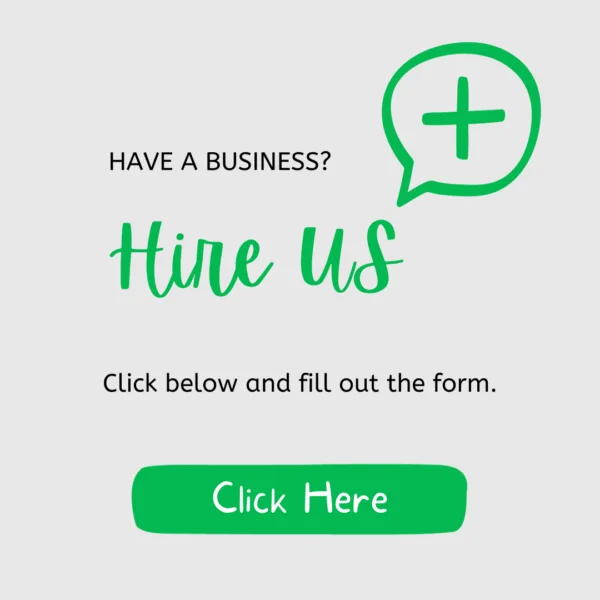Your website’s performance can make or break your online success. A one-second delay in page load time can reduce conversions by 7%, while a three-second delay causes over half of mobile users to abandon your site entirely. For UK businesses competing in saturated markets, these statistics aren’t just numbers; they represent lost revenue and missed opportunities.
Choosing the right WordPress hosting provider has never been more critical. Search engines like Google now prioritize site speed as a ranking factor, meaning slow hosting directly impacts your visibility in search results.
Beyond SEO, reliable hosting ensures your website remains accessible to customers 24/7, building trust and credibility with your audience.
This comprehensive guide analyzes the fastest and most reliable WordPress hosting plans available to UK users. We’ll examine performance metrics, uptime guarantees, and unique features that set each provider apart.
Understanding What Makes Hosting “Fast” and “Reliable”
Fast
Website speed hinges on several technical factors that work together to deliver content quickly. Time to First Byte (TTFB) measures how long your server takes to respond to a user’s request, ideally under 200 milliseconds. Page load speed encompasses the entire time needed to fully display your website, with Google recommending under three seconds for optimal user experience.
Content Delivery Networks (CDNs):
- Cache your website’s static files across global locations.
- Ensure fast loading speeds regardless of where your visitors are.
Modern Server Technologies:
- LiteSpeed servers and advanced caching systems boost performance significantly.
- SSD storage retrieves data faster than traditional hard drives.
Reliable
Reliability centers on consistent uptime and robust security measures. Industry-standard uptime guarantees start at 99.9%, translating to less than nine hours of downtime per year. Premium providers often promise 99.95% or higher, minimizing disruptions to your business operations.
Security features form the backbone of reliable hosting. Essential components include real-time malware scanning, web application firewalls, DDoS protection, and automated daily backups. SSL certificates encrypt data transmission, protecting both your website and visitor information.
A reliable WordPress hosting plan also encompasses responsive customer support, regular software updates, and proactive monitoring systems that detect and resolve issues before they impact your website’s availability.
Top Recommendations: The 7 Fastest & Most Reliable UK WordPress Hosts
1. Kinsta
Kinsta leverages Google Cloud Platform’s premium infrastructure to deliver exceptional performance. Their C2 virtual machines provide dedicated CPU resources, ensuring consistent speed even during traffic spikes.
What sets Kinsta apart? Their proprietary caching system works automatically without plugins, while their MyKinsta dashboard provides detailed performance analytics. Free CDN integration and staging environments come standard across all plans.
Best for: High-traffic websites, agencies, and businesses prioritizing premium performance with expert managed support.
Pros:
- Exceptional speed and reliability with Google Cloud’s C2 virtual machines
- Automatic caching system, no plugins required
- Free CDN and staging environments included in all plans
- Robust MyKinsta dashboard for performance insights
- Expert managed support available 24/7
Cons:
- Higher pricing compared to some competitors
- No email hosting included
- It may be overwhelming for smaller websites or beginners
2. SiteGround
SiteGround leverages Google Cloud’s infrastructure along with cutting-edge speed optimization technologies. Their SuperCacher system includes multiple caching layers, while the SG Optimizer plugin fine-tunes WordPress performance automatically.
UK servers ensure optimal local performance. The provider’s stellar reputation stems from exceptional customer support and consistent uptime above 99.98%. Their managed WordPress features include automatic updates, staging areas, and Git integration for developers.
Best for: Small to medium businesses seeking reliable performance with outstanding customer service at competitive prices.
Pros:
- Exceptional customer support
- Consistent uptime above 99.98%
- Advanced caching and speed optimization tools
- Managed WordPress features like staging and automatic updates
- Google Cloud infrastructure for reliability and scalability
Cons:
- Limited resources on lower-tier plans
- Higher renewal prices compared to initial signup rates
3. WP Engine
WP Engine specializes exclusively in managed WordPress hosting, offering enterprise-grade performance and security. Their EverCache technology and CDN integration ensure lightning-fast loading times, while automated threat detection protects against security vulnerabilities.
The platform includes developer-friendly features like SSH access, Git workflows, and local development environments. Their Genesis Framework integration appeals to users seeking premium WordPress themes and functionality.
Pros:
- Exceptional site speed with EverCache and CDN integration
- Robust security with automated threat detection
- Developer-friendly tools (SSH access, Git workflows)
- Genesis Framework for premium themes and functionality
- Reliable customer support
Cons:
- Higher pricing compared to some competitors
- Exclusively for WordPress (no other CMS support)
- May have a learning curve for beginners
4. Cloudways
Cloudways is a managed hosting platform that provides access to cloud services from providers such as DigitalOcean, AWS, and Google Cloud. This unique approach provides flexibility to choose your preferred infrastructure while maintaining managed hosting convenience.
Their performance optimization includes server-level caching, PHP 8.0+ support, and SSD storage across all plans. The platform’s pay-as-you-scale model suits businesses with fluctuating traffic patterns.
Pros:
- Flexibility to choose from top cloud providers.
- Pay-as-you-scale pricing, ideal for businesses with variable traffic.
- Easy-to-use platform with 24/7 support.
Cons:
- Slightly more expensive compared to unmanaged hosting solutions.
- Limited email hosting options.
5. Hostinger
Hostinger delivers impressive performance at budget-friendly prices. Their custom LiteSpeed web servers and built-in caching provide fast loading times, while SSD storage ensures quick data access. UK server locations optimize performance for local audiences.
Despite competitive pricing, Hostinger includes features typically found in premium plans: free SSL certificates, weekly backups, and WordPress acceleration tools.
Best for: Budget-conscious users, beginners, and small projects requiring good performance without premium costs.
Pros:
- Affordable pricing with excellent performance
- Free SSL certificates and weekly backups included
- LiteSpeed servers and built-in caching for fast loading times
- User-friendly hPanel control panel
Cons:
- Limited features on entry-level plans
- Phone support is not available
- No daily backups on lower-tier plans
6. Bluehost
Their performance includes SSD storage, Cloudflare CDN integration, and resource protection to maintain speed during traffic surges.
The platform excels in user-friendliness, featuring one-click WordPress installation, automatic updates, and comprehensive beginner guides. Marketing credits for Google Ads and Bing add value for new businesses.
Best for: WordPress beginners, small blogs, and users seeking simple, all-in-one solutions with extensive educational resources.
Pros:
- Seamless WordPress integration
- User-friendly with one-click installation and automatic updates
- Free marketing credits for Google Ads and Bing
- SSD storage and Cloudflare CDN for reliable performance
- Excellent beginner guides and resources
Cons:
- Upselling during checkout can feel overwhelming
- Limited customization for advanced users
- Higher renewal rates compared to introductory pricing
7. Fasthosts
Their WordPress hosting features AI-powered setup tools, automatic malware scanning, and vulnerability assessments to maintain optimal performance and security.
Their hosting includes free domain registration, SSL certificates, and Microsoft Office 365 integration options.
Best for: UK businesses preferring local providers with comprehensive security features and region-specific support expertise.
Pros:
- UK-based support tailored to local business needs.
- Strong focus on security with malware scanning and vulnerability assessments.
- Free domain registration and SSL certificates included.
- AI-powered tools streamline setup and performance.
Cons:
- Limited appeal for businesses outside the UK due to region-specific support.
- No advanced developer-focused tools for complex websites.
- May not be the cheapest option for basic hosting needs.
Comparison Table: At a Glance
| Provider | Best For | Price Range | UK Server Location | Uptime Guarantee | Key Speed Feature |
| Kinsta | High-traffic sites | £25-£1,350/month | London | 99.9% | Google Cloud C2 VMs |
| SiteGround | Small-medium business | £2.99-£34.99/month | London | 99.98% | SuperCacher system |
| WP Engine | Managed WordPress | £20-£200/month | London | 99.95% | EverCache technology |
| Cloudways | Scalable solutions | £8-£96/month | London | 99.99% | Multiple cloud providers |
| Hostinger | Budget-conscious | £1.99-£8.99/month | London | 99.9% | LiteSpeed servers |
| Bluehost | Beginners | £2.95-£12.95/month | Via CDN | 99.9% | Cloudflare CDN |
| Fasthosts | UK businesses | £4.99-£19.99/month | Multiple UK | 99.9% | AI-powered optimization |
The Impact of Hosting on Your Website’s Success (and SEO)
Impact on SEO
Google’s Core Web Vitals:
- Largest Contentful Paint (LCP): Measures loading performance.
- First Input Delay (FID): Evaluates interactivity.
- Cumulative Layout Shift (CLS): Assesses visual stability.
- Poor hosting negatively impacts these metrics, lowering search rankings.
SEO Advantages of Fast Hosting:
- Quick page load speeds help search engine crawlers index your content more efficiently.
- Reduced server response times improve crawl budget utilization, allowing more pages to be discovered and indexed.
Local Search Rankings for UK Businesses:
- Local search results favor websites hosted on nearby servers.
- Hosting in the UK boosts relevance for location-based searches, helping businesses target British customers more effectively.
Impact on User Experience
Fast, reliable hosting builds credibility and trust with visitors. Professional websites that load instantly signal quality and attention to detail, encouraging users to explore content and complete desired actions.
Mobile users demonstrate even less patience, with expectations for near-instantaneous loading. Since mobile traffic now represents over 50% of web usage, hosting performance directly impacts the majority of your potential audience.
What to Look For
Modern hosting technology encompasses several key components that collectively determine your website’s performance.
What separates premium hosting from budget alternatives? The answer lies in server architecture, storage technology, and optimization features working in harmony.
- Server Software: LiteSpeed outperforms Apache and Nginx in WordPress environments, offering built-in caching and improved PHP processing speeds
- Storage Technology: NVMe SSD drives provide faster data access than traditional SATA SSDs, reducing database query times significantly
- PHP Versions: PHP 8.0+ offers substantial performance improvements over older versions, with some hosts providing easy version switching
- Database Optimization: MariaDB and optimized MySQL configurations enhance WordPress database performance
Caching systems deserve special attention as they dramatically impact perceived website speed. Server-level caching processes requests before they reach your WordPress installation, while object caching stores database queries for rapid retrieval.
CDN integration amplifies hosting performance by distributing your content globally. When configured properly, CDNs can reduce loading times by 50% or more for international visitors while reducing server load for your hosting provider.
Common Hosting Mistakes to Avoid
Selecting WordPress hosting involves numerous considerations, yet many website owners make costly mistakes that undermine their online success. Learning from these common errors can save you time, money, and frustration while ensuring optimal website performance.
Why do smart business owners sometimes choose unsuitable hosting? The answer often lies in focusing on the wrong factors or misunderstanding technical requirements.
- Choosing on Price Alone: Ultra-cheap hosting typically involves overselling servers, resulting in slow performance during peak usage periods
- Ignoring Server Location: Hosting in distant countries adds 100-300ms latency, directly impacting user experience and SEO rankings
- Overlooking Backup Policies: Many hosts charge extra for reliable backups or provide inadequate restoration options during emergencies
- Underestimating Support Quality: Generic support teams lack WordPress expertise, leading to prolonged downtime during technical issues
Resource allocation represents another critical consideration often overlooked by first-time buyers. Shared hosting plans may advertise “unlimited” resources while implementing usage limits that throttle high-performing websites.
Security features vary dramatically between hosting providers, yet many users assume all hosts provide adequate protection.
What to Do After You Choose a Host
Selecting excellent hosting represents just the beginning of optimizing your WordPress website’s performance. Several post-setup optimizations can further enhance speed and reliability, maximizing your investment in quality hosting infrastructure.
Which immediate actions provide the greatest performance improvements? Focus on these proven optimization strategies that complement your hosting choice.
- Optimize Images: Use tools such as TinyPNG or convert images to WebP format to significantly reduce page sizes by 60-80%, all while maintaining visual quality
- Install Caching Plugins: WP Rocket or W3 Total Cache provide additional performance layers beyond server-level caching
- Remove Unused Plugins: Deactivated plugins still consume resources; completely remove unnecessary extensions to improve loading times
- Implement Lazy Loading: Load images only when visitors scroll to them, reducing initial page load times significantly
Performance monitoring enables ongoing optimization and early problem detection. Google PageSpeed Insights provides actionable recommendations, while GTmetrix offers detailed performance analysis, including waterfall charts showing resource loading sequences.
Security configuration deserves immediate attention even with secure hosting. Install reputable security plugins like Wordfence or Sucuri, configure automatic updates for WordPress core and plugins, and implement strong password policies across all user accounts.
Conclusion
Choosing the fastest and most reliable WordPress hosting plan ultimately depends on balancing your specific requirements with your available budget. High-traffic business websites benefit from premium managed solutions like Kinsta or WP Engine, while growing blogs and small businesses often find excellent value with SiteGround or Hostinger.
Start by identifying your primary requirements: expected traffic levels, technical expertise, budget constraints, and growth projections. Then select the hosting provider that best aligns with these factors while providing room for future expansion.
Your website’s success depends on this fundamental decision. Choose wisely, implement the optimization strategies outlined above, and watch your WordPress site deliver the fast, reliable experience your visitors deserve.
Visit SEOPakistan.com today and take your website’s performance to the next level!
Frequently Assked Questions
What is the difference between shared and managed WordPress hosting?
Shared hosting is a budget option where you share a server; managed hosting provides a dedicated, optimized environment with expert support for better performance.
How does hosting speed impact SEO?
Hosting speed is a direct ranking factor for Google and a key part of the Core Web Vitals metric, so faster sites rank higher.
Do I need a CDN?
Yes, a CDN is highly recommended as it caches your content globally, ensuring fast loading speeds regardless of your visitors’ location.
How do I migrate my WordPress site to a new host?
Most good hosting providers offer a free migration service, or you can use a WordPress migration plugin.
Are free hosting services a good option?
No, free hosting is not a good option due to slow speeds, frequent downtime, and a lack of reliable security and support.
What security features should I look for?
Look for daily backups, a web application firewall, real-time malware scanning, and free SSL certificates to protect your website.