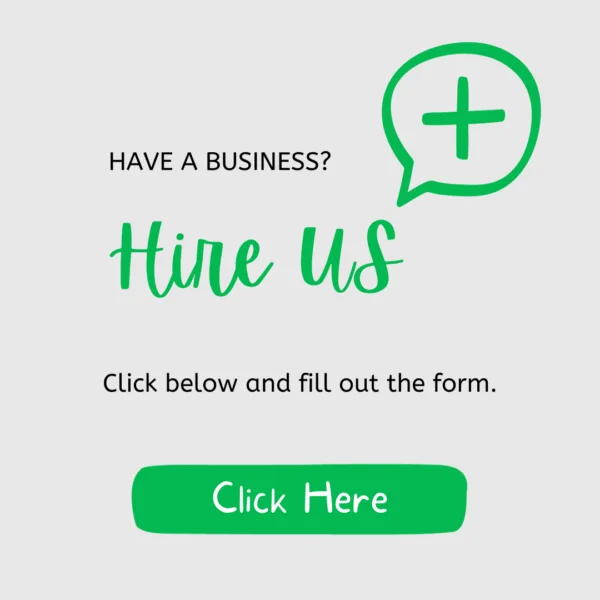If you are paying a skilled employee $50 per hour to copy customer data from a Google Sheet into a CRM, your automation process needs an upgrade. Many small business owners find themselves firefighting repetitive tasks, manual effort, and workflow bottlenecks.
Today, workflow automation and business process automation are more than buzzwords; they are essential tools that build predictable, self-healing systems and streamline workflows to accelerate your sales cycle.
By using the best Automation Tool software, you can scale your business, automate routine tasks, and eliminate bottlenecks without increasing headcount. With advanced features like visual builders, extensive libraries, and pre-built templates, the right tool transforms your daily operations.
This guide will help you move from a reactive stance to becoming a proactive automation architect, leveraging automation capabilities to achieve true digital process automation.
The Firefighter Trap: Understanding the Cost of Manual Labor
Automation refers to using automation software to delegate repetitive, rules-based tasks to artificial intelligence and software platforms. The ultimate goal is to automate processes and allow workflows to run independently, reducing the reliance on manual intervention by technical teams or the IT team.
Modern automation tools employ a Trigger-Condition-Action (TCA) model:
- Trigger: An event starts the workflow. For example, a form submission, a new lead, or CRM updates.
- Condition: The flow checks whether a rule, conditional logic, or natural language instruction is met (for example, IF lead score > 75).
- Action: The system executes tasks such as sending email campaigns, updating Google Sheets, or alerting your sales team.
You can use a workflow builder with drag and drop interfaces to create multi-step automations or your own workflows, even without coding knowledge.
These solutions are user-friendly, catering to both non-technical users and technical teams, and enable businesses to automate repetitive tasks quickly across multiple platforms.
The Hidden Costs of Alternatives
Before adopting automation, businesses often try other approaches, but each comes with hidden costs that hold back growth and ROI.
| Alternative | Primary Feature | Time Horizon | Hidden Costs & Failure Points |
| Manual Labor | Human intelligence and flexibility | Real-Time | Non-scalable; introduces the “Error Tax”, lost revenue from mistakes, and manual effort |
| Outsourcing (VA/BPO) | Lower hourly cost, outsource expertise | Short-Term | Requires setup process, training, management, data, and customer data security risks |
| Legacy Scripts | Custom code, fast execution | High Maintenance | Breaks with API changes; lack of version control, audit logs, and visibility |
| Other Automation Tools | Varied | Mixed | Integration capability, learning curve for new tools, and routine manual intervention |
Key Takeaway:
Automation streamlines workflows, reduces reliance on manual effort, minimizes error taxes, and supports version control and audit-readiness.
The Strategic Mandate for Small Business Growth
Digital process automation is the great equalizer, allowing small teams to compete with large enterprises. With automation capabilities, small businesses automate routine tasks, marketing campaigns, invoice processing, and customer journeys, freeing up staff for strategy and relationship building instead of repetitive work.
Other automation tools, such as test automation and agentic automation, create opportunities to automate testing environments, social media posts, and even advanced workflows powered by AI agents or machine learning.
Unique Challenges of Automation Tools
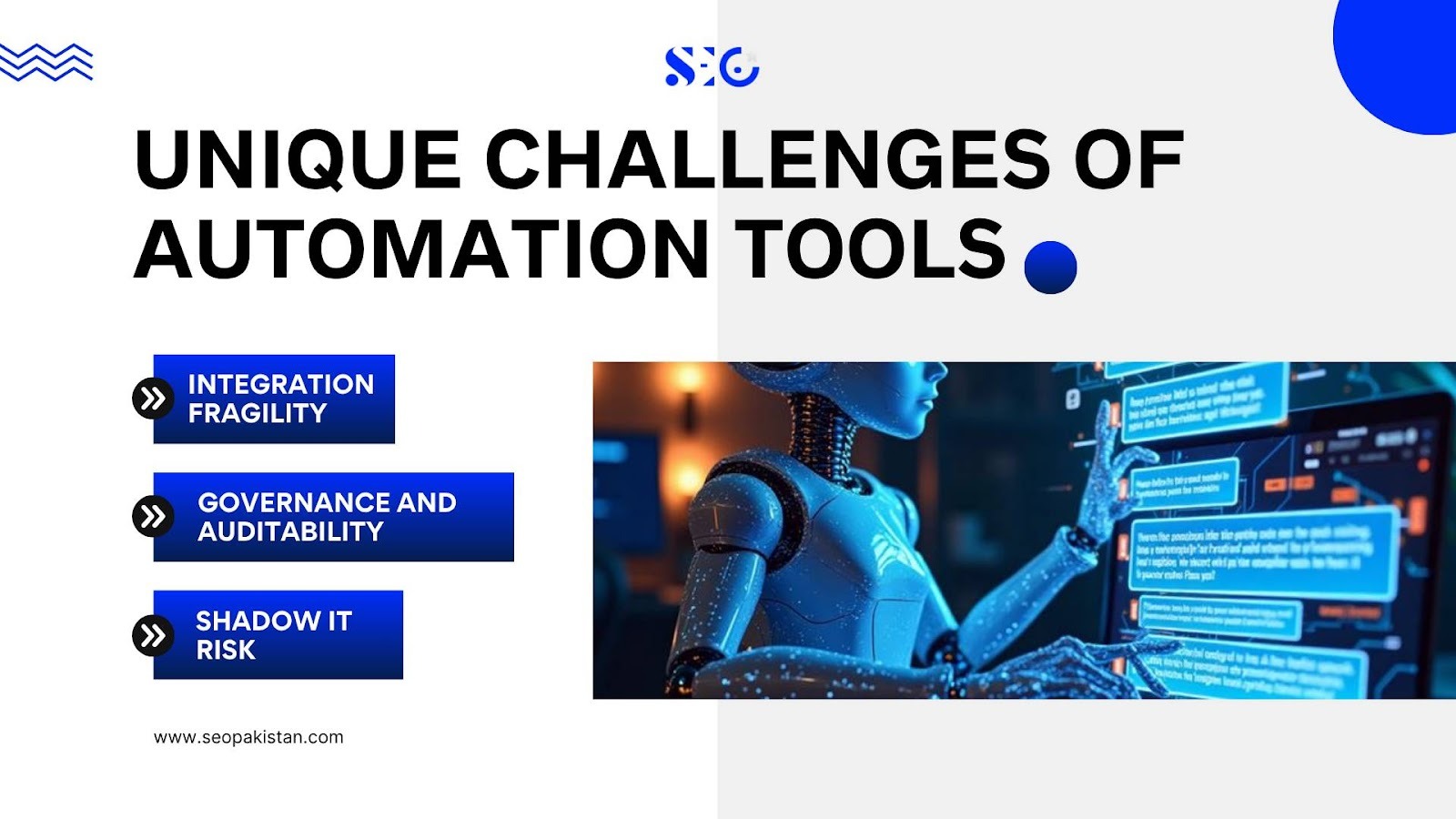
Automation software delivers value, but only with robust integration capability across other platforms and apps. Consider these potential challenges:
- Integration Fragility: APIs and ui elements change frequently, breaking flows. The learning curve and maintenance requirements for multiple platforms can turn automation into a burden if not managed well, especially for technical teams.
- Shadow IT Risk: Employees may create private, unmanaged automations (e.g., using open source tools or free plans) that generate data silos, security vulnerabilities, and compliance issues.
- Governance and Auditability: True audit logs and compliance guardrails are critical, especially in industries with strict regulations. Ensuring visibility across the automation process and all testing tools matters for IT teams.
Must-Have Requirements for Your Automation Tool
Your automation software should offer:
- Conditional Logic for advanced workflows and sophisticated routing.
- Error Handling to alert the right team and allow for quick manual intervention.
- Broad API Connectivity & Integration Capability with Google Sheets, CRM updates, invoice processing, and social media platforms.
- Compliance Guardrails & Audit Logs to support regulatory requirements and reporting.
- Drag and Drop Interfaces and workflow automation features for building your own workflows, managing customer data, and handling repetitive tasks.
- Pre-built Templates to speed up the setup process and support routine automations.
Key Benefits of an Automation Strategy
The best automation software delivers:
- Quantifiable ROI: Automatically track cost savings from streamlined workflows and eliminated bottlenecks.
- Zero Error Tax: Reduce manual effort and minimize expensive mistakes.
- Instant Scalability: Manage routine tasks and email marketing campaigns at any scale without new hires.
- Accelerated Cash Flow: Automate invoice processing and customer communications for improved cash management.
- Audit-Ready Compliance: Maintain required audit logs and compliance checks for all automations.
- 24/7 Responsiveness: Allow AI assistant agents and automations to provide continuous service beyond business hours, across most platforms.
The Automation Arsenal: 10 Hidden Tools
Modern business process automation and robotic process automation demand more than basic tools. Below are 10 advanced workflow solutions, many with unique features, free plans, and capabilities to suit small business needs.
FlowGuard
Monitors primary automation platforms (such as Zapier integration and other apps). Detects silent failures in workflows, tests for a healthy automation process, and notifies you before losing critical customer data.
Spend-Logic
Connects with ad platforms and banking APIs, using machine learning and conditional logic to dynamically adjust budget caps and automate financial decision-making.
DataMirror
A specialized tool that automates the conversion of unstructured files in testing environments (CSV/XML) into workflow-ready JSON for other automation tools, bypassing complex coding knowledge or manual effort.
AuditLink
Automates logging into non-editable databases, simplifies compliance, and maintains comprehensive audit logs and version control for every automated process.
HyperContext
An AI tool that examines inbound emails, form submissions, or customer support requests and routes them based on sentiment, urgency, or customer journeys, supporting fast escalation and eliminating bottlenecks.
Intent-Route
Scans low-volume, high-intent platforms (e.g., Slack, LinkedIn) and uses natural language AI models to route hot leads directly into the CRM, automating lead enrichment.
ReguCheck
Uses robotic process automation to monitor changes on regulatory websites, scraping and alerting teams in plain language before new rules take effect, ensuring compliance without routine manual intervention.
LedgerConnect
Simplifies invoice processing with drag-and-drop interfaces for uploading receipts, optical character recognition for categorization, and integrations with popular accounting software.
API-Synapse
A low-code bridge that improves stability for automations using older APIs and open source tools; automatically manages access tokens, multi-step automations, and rate limits so your workflows remain reliable across multiple platforms.
BudgetBot
Helps IT teams and business owners stay within budget by tracking infrastructure costs in real-time and sending alerts whenever cost thresholds are surpassed. No coding knowledge required.
The Velocity Playbook: Your Execution Plan
Implementing workflow automation effectively means moving in phases:
- Identify High-Friction, High-Volume Tasks. Automate workload that clogs your business: social media posts, customer journeys, manual invoice processing, and form builders.
- Build the Resilience Backbone. Add test automation to monitor flows and regularly review audit logs. Set up advanced workflows and advanced features with error notification and robust integration capability.
- Scale Cross-Departmentally. Connect marketing campaigns, sales dashboards, and finance tools using agentic automation. Use machine learning for sentiment analysis, drag and drop workflow builders, and AI models for conditional logic in routine decision-making.
The Future Role of Automation in Business
AI agents will play a larger role in automating tasks soon. You will describe your business goal in plain language, and an AI assistant or AI agent will set up, test, and optimize the entire automation process for you.
Most platforms will offer extensive libraries of pre-built templates, making it easy for non-technical users to build, edit, and manage their own workflows.
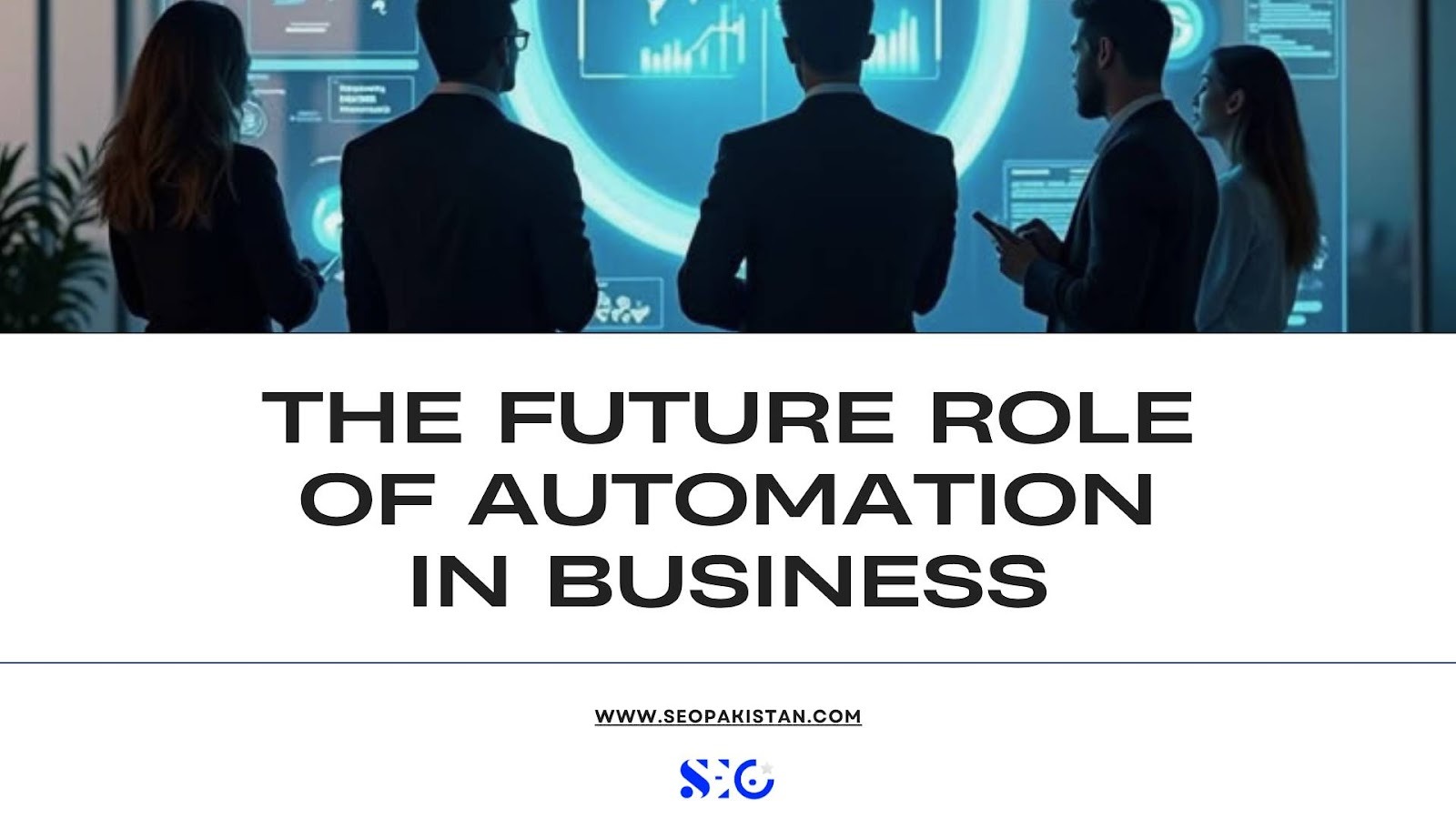
Automation tools are evolving into digital COOs, centrally managing everything from audit logs and compliance to team communication, customer journeys, and marketing campaigns so your business can operate efficiently with minimal manual intervention.
Conclusion: Transform Your Business with the Right Automation Tool
Harnessing the power of automation tools can change the way your small business operates. By streamlining repetitive tasks, eliminating bottlenecks, and reducing manual intervention, you unlock faster growth, stronger compliance, and greater scalability. This blog post explored the hidden costs of manual processes, key benefits of workflow automation, and revealed essential tools that catapult ROI.
With features like conditional logic, broad integration capability, and user-friendly interfaces, the right Automation tool is no longer optional; it is a strategic requirement. From managing customer data and marketing campaigns to invoice processing and audit logs, modern automation software will drive your success.
Ready to future-proof your business? Take action now, choose an automation tool from our list, implement it this week, and watch your operations become leaner, smarter, and more profitable! Which tool, FlowGuard, Spend-Logic, or another platform, will you use this week to start building your self-healing business system with seo pakistan?
Frequently Asked Questions
What are automation tools?
Automation tools are software solutions designed to perform repetitive, rules-based tasks without human intervention. They streamline workflows, improve efficiency, and reduce errors across various business processes.
What are the 4 types of automation?
The four types of automation are Fixed Automation (used in manufacturing), Programmable Automation (for batch production), Flexible Automation (adapts to changes), and Intelligent Automation (leverages AI and machine learning).
What is the most used automation tool?
Zapier is one of the most widely used automation tools, known for connecting apps and automating workflows across multiple platforms.
Which is an example of an automation tool?
An example of an automation tool is Power Automate, which helps automate tasks like data entry, notifications, and approvals.
Is Excel an automation tool?
Excel itself is not an automation tool, but it supports automation through features like macros and integrations with tools like Power Automate.
Is SAP an automation tool?
SAP is not solely an automation tool; it is an enterprise resource planning (ERP) software. However, it includes automation capabilities for processes like finance, HR, and supply chain management.