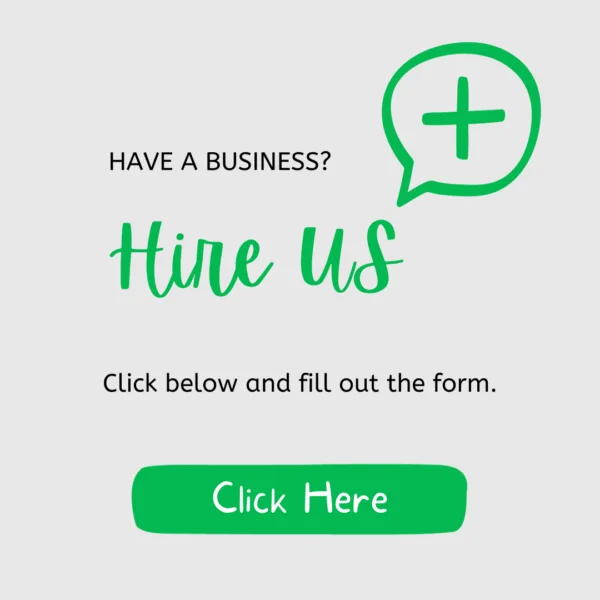Imagine a tireless digital explorer that never sleeps, never takes breaks, and methodically visits billions of web pages across the internet. This explorer reads every page, follows every link, and reports back with detailed findings about what it discovered. This isn’t science fiction; it’s the reality of web crawlers operating right now across the World Wide Web.
The crawling process is the first critical step in making web content discoverable through search engines. So, what is a web crawler? It’s a tool used by search engines to scour the internet, indexing websites and collecting data to deliver relevant results when you perform a search.
Every time you use Google and get accurate answers, it’s thanks to the work web crawlers did weeks or even months earlier.
This guide will break down how web crawlers function, walk you through their step-by-step process, and explain why they’re essential for boosting your site’s search engine visibility.
The Core Definition of a Web Crawler
Think of it as a digital librarian that visits websites, reads their content, and maintains detailed records of what it finds for future reference.
The primary function of these programs extends beyond simple browsing. They read the pages they visit, analyze the content structure, follow hyperlinks to discover new pages, and report their findings back to a central server.
How They Operate?
Web crawlers operate under several names within the industry. You might hear them referred to as “spiders,” “bots,” or “robots.” These terms are essentially interchangeable, though different organizations may prefer specific terminology. The spider analogy is particularly fitting, just as spiders navigate webs by following silk strands, web crawlers navigate the internet by following hyperlinks.
It’s crucial to distinguish between different types of crawlers based on their purpose. Search engine crawlers like Googlebot focus on discovering and indexing content for search results. However, other specialized crawlers serve different functions, such as monitoring website changes, checking for broken links, or gathering data for research purposes.
Crawling Basics: The Step-by-Step Process
The crawling process follows a methodical and cyclical journey of discovery that never truly ends. Understanding this process helps explain why some websites appear in search results quickly while others seem invisible for extended periods.
- Starting Point: They begin their process with a seed list, a collection of starting URLs that serve as entry points for navigating the web. These might include popular websites, recently submitted URLs, or pages discovered during previous crawling sessions.
- Request and Fetch: The crawler selects a URL from its queue and sends an HTTP request to the web server hosting that page. If the server responds successfully, the crawler downloads the page’s HTML content, images, and other associated files.
- Parsing and Indexing: Once the content is retrieved, the crawler analyzes the HTML structure, extracts readable text, identifies images and multimedia elements, and processes metadata. This parsed information gets transmitted to the search engine’s massive database for storage and organization.
- Link Following: In the parsing process, the crawler detects and extracts all the hyperlinks found on the page. These discovered links get added to the crawler’s queue of URLs to visit in future crawling sessions, expanding the web of discoverable content.
- Iteration: The process repeats continuously, with the crawler moving to the next URL in its queue. This creates an ever-expanding map of web content that grows more comprehensive with each crawling cycle.
Key Crawlers and Their Purpose
Different search engines and digital services deploy their own specialized crawlers to build unique databases tailored to their specific needs. What are the major players in the crawling landscape, and how do their purposes differ?
| Crawler Name | Associated Service | Primary Purpose |
| Googlebot | Google Search | Discovers and indexes content for Google’s main search results |
| Bingbot | Microsoft Bing | Indexes content for the Bing search engine |
| Baiduspider | Baidu (Chinese Search Engine) | Indexes content for Baidu, the leading search engine in China |
| YandexBot | Yandex (Russian Search Engine) | Gathers data to build the search index for Yandex |
| Applebot | Apple | Powers Siri and Spotlight suggestions |
| DuckDuckBot | DuckDuckGo | Indexes content while respecting user privacy for the DuckDuckGo search engine |
| SemrushBot | SEMrush | Collects data for a suite of SEO tools, including keyword research and competitor analysis |
Each crawler operates with distinct characteristics and priorities. Googlebot, for instance, is incredibly sophisticated and can render JavaScript-heavy pages, while some smaller crawlers might only process basic HTML content. Understanding which crawlers visit your website helps you optimize your content strategy accordingly.
Crawling vs. Indexing: The Crucial Difference
One of the most common misconceptions in digital marketing involves confusing crawling with indexing. These represent two distinct, sequential processes that work together to make your content searchable.
- Crawling represents the discovery phase. In this phase, the crawler discovers your webpage, reviews its content, and evaluates its structure. Think of crawling as a librarian walking through a library and discovering a new book on a shelf.
- Indexing follows as the storage and organization phase. The search engine processes the crawled data, analyzes its relevance and quality, and stores it in a massive, searchable database called the index. Continuing our library analogy, indexing is like the librarian adding that discovered book to the catalog system so visitors can find it later.
A webpage can be crawled without being indexed. This happens when search engines discover your content but decide it doesn’t meet their quality standards, violates their guidelines, or duplicates existing content.
Conversely, a page cannot be indexed without first being crawled; search engines must discover and read your content before they can store it.
This distinction matters enormously for SEO strategy. You might notice crawler activity in your server logs, but still not see your pages appearing in search results. This suggests a crawling success but an indexing failure, requiring different optimization approaches.
Why Crawlers Matter for Your Website’s SEO
Your website’s search engine visibility depends entirely on how effectively crawlers can access and understand your content. What factors influence this crucial relationship?
Poor crawlability acts like a locked door; even the most valuable content remains invisible if crawlers cannot reach it. Technical issues such as server errors, broken internal links, or overly complex navigation structures can severely impact crawlability.
Crawl Budget represents the number of pages a search engine will crawl on your site within a specific timeframe. Large websites often struggle with crawl budget limitations, meaning some pages might go weeks or months between crawler visits. Understanding this concept helps prioritize which pages receive crawler attention.
Several key factors influence crawling efficiency:
- Site Speed: Websites that load quickly enable crawlers to explore more pages within their designated time frame
- Internal Linking: Well-structured internal links help crawlers discover and understand your content hierarchy
- XML Sitemaps: These files provide crawlers with a roadmap of your most important pages
- Server Reliability: Consistent uptime ensures crawlers can access your content when they attempt to visit
Optimizing these elements doesn’t just improve crawler access; it directly impacts your search engine rankings and organic traffic potential.
Controlling the Crawler: The Role of robots.txt
Website owners possess significant control over how crawlers interact with their sites through a simple but powerful tool called robots.txt. How does this file work, and when should you use it?
Common use cases for robots.txt include:
- Blocking Private Content: Prevent crawlers from accessing user account pages, shopping carts, or administrative areas
- Avoiding Duplicate Content Issues: Block crawler access to printer-friendly versions of pages or search result pages that might create duplicate content concerns
- Managing Crawl Budget: Direct crawlers away from low-value pages like old archives or thank-you pages, allowing them to focus on your most important content
- Protecting Sensitive Information: Block access to directories containing confidential files or development versions of your website
However, robots.txt isn’t a security measure. The file simply provides guidance that most legitimate crawlers respect, but it won’t prevent malicious bots from accessing restricted areas. For genuine security needs, implement proper authentication and access controls.
Conclusion
Understanding “What is a web crawler” is essential for anyone in digital marketing, web development, or content creation. These automated tools decide which content gets seen and which stays hidden online.
To improve your search visibility, focus on technical SEO: optimize site speed, internal links, and your robots.txt file. Web crawlers are the backbone of search engines, and knowing how they work gives you an edge in reaching your audience.
Ready to boost your SEO strategy? Visit SEO Pakistan for expert insights and services that help you optimize your site for better rankings. Take the first step toward search engine success today!
Frequently Asked Question
Web crawler vs. web scraper: what’s the difference?
A web crawler discovers content for search engines, while a web scraper extracts specific data from a website, typically for research or analysis.
How often do crawlers visit my site?
There is no fixed schedule. The frequency of crawling, often called “crawl budget,” is determined by your site’s size, update rate, and overall authority.
How can I block crawlers from a page?
You can use a robots.txt file to instruct compliant crawlers to avoid specific pages. This helps manage crawl budget and prevents private content from being indexed.
Do all crawlers behave the same?
No, they vary in behavior and capabilities. They may differ in how they render JavaScript, their crawl speed, and their specific indexing algorithms.
How do I check if my page was crawled?
The best way is to use the URL Inspection Tool in Google Search Console. It shows when the page was last crawled and if it is currently indexed.