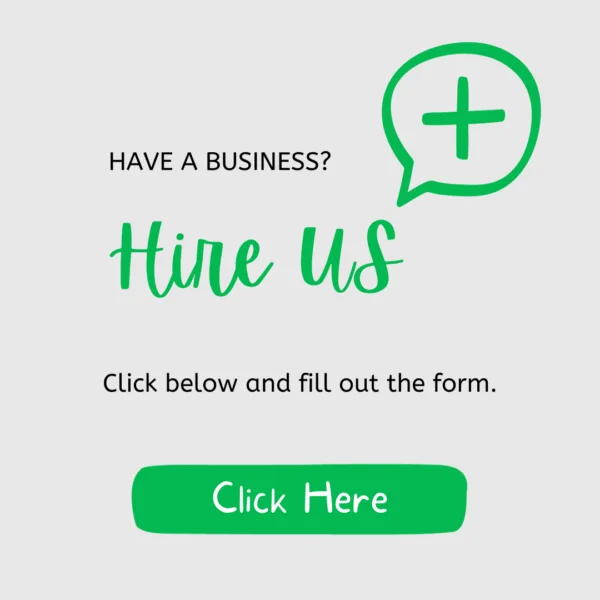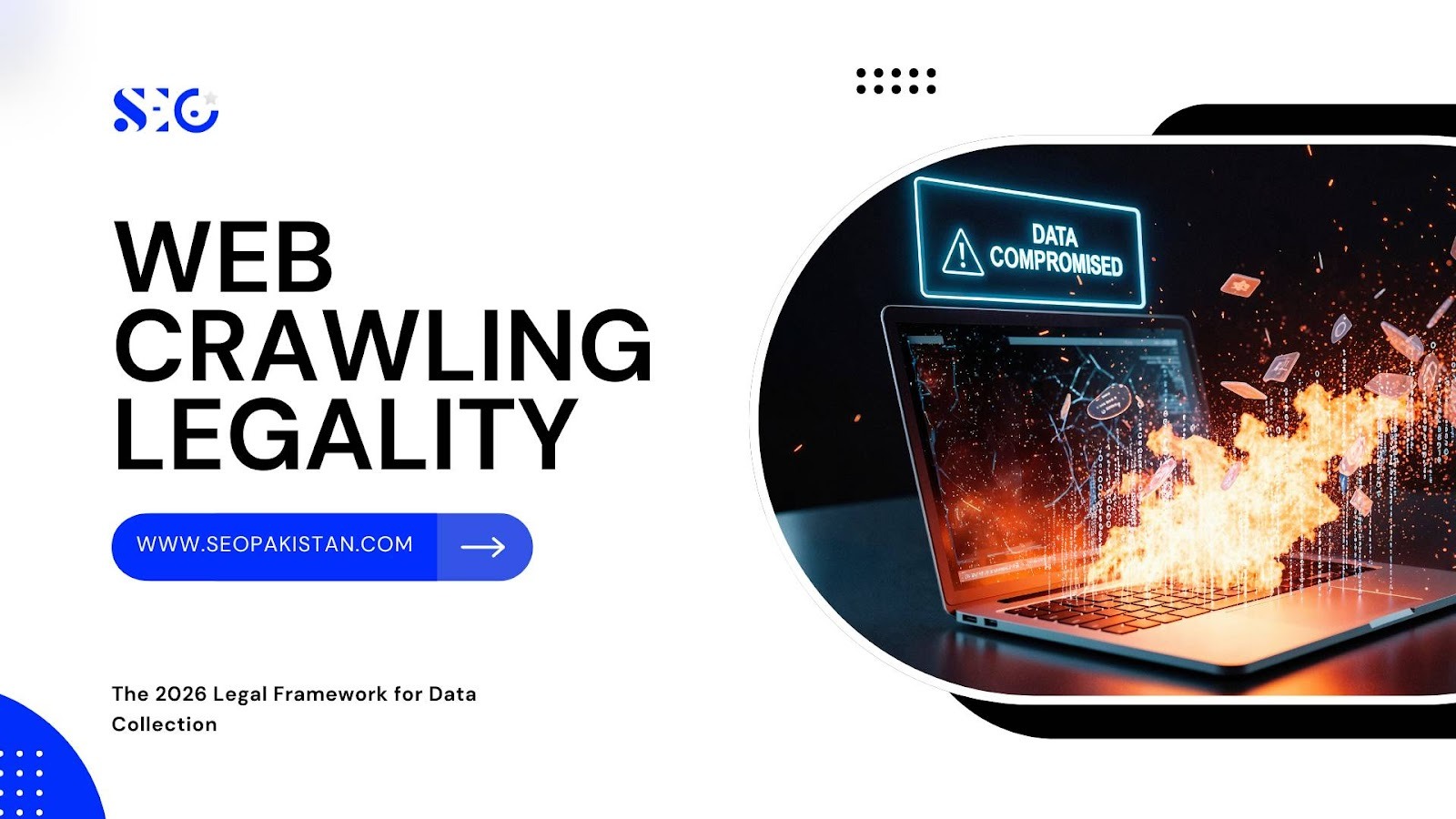Click. Three seconds pass. Gone. Your potential customer just abandoned your website before it even finished loading, taking their business and money with them.
This scenario plays out millions of times daily across the internet. Studies show that over half of mobile users leave websites if they take more than three seconds to load. Even more striking, a mere 0.1-second improvement in page speed can boost conversion rates by over 10%.
The digital landscape has fundamentally shifted. Google’s Core Web Vitals have become the new benchmark for web performance, directly influencing search rankings and user satisfaction. These metrics measure real user experiences, not just technical performance in isolated lab environments.
This comprehensive guide provides digital marketers with actionable strategies on how to optimize page speed and transform sluggish websites into conversion-driving machines. You’ll discover proven techniques that deliver measurable results, from quick 5-minute fixes to advanced optimization methods that can dramatically improve your bottom line.
The Critical Link: Page Speed’s Direct Impact on Conversions
Speed isn’t just a technical metric; it’s a revenue driver that directly influences every aspect of your digital marketing success.
Bounce Rate & Engagement
Users form opinions about websites within 50 milliseconds. When pages load slowly, visitors make split-second decisions to leave, creating a cascade of negative impacts. High bounce rates signal poor user experience to search engines, reducing organic visibility and creating a downward spiral of declining traffic.
Slow-loading sites also devastate engagement metrics. Users scroll less, click fewer links, and spend minimal time exploring content. This behavior pattern translates directly into fewer newsletter signups, reduced product views, and abandoned shopping carts.
User Trust & Professionalism: The Psychology of Speed
- Fast-loading websites convey professionalism and reliability, leaving a strong first impression.
- Speed is especially important during checkout processes and lead generation forms, where trust impacts conversion rates.
- Slow websites can create subconscious doubts about a business’s credibility.
- Users may question if a company with a slow site can provide quality products or services.
- This hesitation is particularly harmful for e-commerce platforms, where user confidence is essential for financial transactions.
Tangible ROI of Speed Optimization
Pinterest shortened perceived wait times by 40%, leading to a 15% boost in search engine traffic and user sign-ups. The e-commerce giant Amazon calculated that every 100-millisecond delay costs it 1% in sales, translating to billions in potential revenue.
In the travel sector, Booking.com discovered that every 30% improvement in loading time resulted in 10-15% increases in conversion rates. AutoAnything, a luxury retailer, boosted sales by 12-13% after cutting its page load time in half.
These examples demonstrate that speed optimization delivers measurable returns across industries, making it one of the most cost-effective digital marketing investments available.
Understanding the Metrics That Matter: A Guide to Core Web Vitals
Modern web performance extends far beyond simple page load times. Google’s Core Web Vitals focus on user-centric metrics that measure actual experience quality.
Largest Contentful Paint (LCP)
LCP measures the loading time for the largest visible element on a webpage to fully appear on the screen. This metric captures the moment users perceive your page as “loaded” and ready for interaction.
- Target benchmark: 2.5 seconds or less for LCP (Largest Contentful Paint).
- Common elements triggering LCP:
- Hero images
- Video thumbnails
- Large text blocks above the fold
- Optimizing these elements improves user perception immediately, even if other page elements are still loading.
Interaction to Next Paint (INP)
INP replaced First Input Delay as a Core Web Vital, measuring how quickly pages respond to user interactions throughout the entire page lifecycle. This metric captures clicks, taps, and keyboard inputs, providing a comprehensive view of page responsiveness.
Good INP scores stay below 200 milliseconds. Poor scores often result from heavy JavaScript execution, unoptimized event handlers, or excessive DOM manipulation that blocks the main thread during user interactions.
Cumulative Layout Shift (CLS)
CLS quantifies unexpected layout shifts that occur during page loading. These jarring movements frustrate users and often cause accidental clicks on the wrong elements, particularly problematic on mobile devices.
A good CLS score remains below 0.1. Frequent causes include images lacking defined dimensions, dynamically loaded content, and web fonts that lead to text shifting during page load.
The Essential Toolkit: Your Arsenal for Page Speed Analysis
Effective optimization requires the right diagnostic tools. Which tools provide the most actionable insights for improving your site’s performance?
Understanding your current performance baseline is crucial before implementing any changes. The following tools offer different perspectives on your site’s speed performance:
- Google PageSpeed Insights: Provides both lab data (controlled environment testing) and field data (real user experiences) with specific optimization recommendations
- GTmetrix: Offers detailed waterfall charts showing exactly which resources slow down your page, and provides performance grades
- WebPageTest: Enables testing from multiple global locations and connection speeds, simulating real user conditions
Google PageSpeed Insights: Your Starting Point
This free tool analyzes pages and provides separate scores for mobile and desktop performance. The lab data section shows potential performance under controlled conditions, while field data reveals how real users experience your site.
Pay close attention to the “Opportunities” section, which prioritizes improvements by potential impact. If you’re learning how to optimize page speed, this section is crucial as it highlights key areas for improvement.
The tool also provides before-and-after estimates showing potential time savings for each optimization.
GTmetrix & WebPageTest: Advanced Diagnostic Power
- Advanced platforms provide detailed technical analysis with waterfall charts, helping visualize resource loading sequences.
- Identify bottlenecks, oversized resources, and loading inefficiencies that basic tools may overlook.
- WebPageTest offers multi-location testing to show how geographic distance impacts performance, essential for businesses with global audiences.
- The filmstrip view illustrates visual loading progression, highlighting when users perceive the page as fully loaded.
Real User Monitoring (RUM): The Complete Picture
- RUM tools like Contentsquare and Pingdom continuously monitor real user experiences.
- They provide insights that lab testing cannot replicate.
- These platforms reveal performance variations across:
- Different devices
- Connection speeds
- Geographic locations
- RUM data prioritizes optimizations based on real user impact, not theoretical improvements.
- Efforts focus on meaningful changes that improve actual user experiences.
Your Step-by-Step Optimization Checklist: From Quick Wins to Advanced Techniques
Ready to transform your site’s performance? This systematic approach progresses from immediate improvements to sophisticated optimization strategies.
Phase 1: Quick Wins (5-30 minutes)
- Optimize and scale images: Try tools like TinyPNG or Squoosh to shrink file sizes by 60-80% while maintaining visual quality
- Enable caching: Activate browser caching through your CMS or hosting provider to store resources locally on repeat visits
- Remove unnecessary plugins/widgets: Audit and eliminate unused extensions that add loading overhead without providing value
These foundational improvements often yield 1-2 second load time reductions with minimal technical expertise required.
Phase 2: Code & Resource Optimization (1-2 hours)
Build on your quick wins with these more substantial improvements:
Minify and Combine: Streamline Your Code
Minification eliminates extra characters from CSS, JavaScript, and HTML files while preserving their functionality. Tools like UglifyJS for JavaScript and cssnano for CSS can reduce file sizes by 20-40%.
Combining multiple CSS or JavaScript files reduces HTTP requests, though be cautious with this approach as HTTP/2 makes it less beneficial than in the past.
Prioritize Critical Resources
- Use the defer attribute for JavaScript that doesn’t need to run immediately.
- Apply async to scripts that don’t rely on other resources to run.
- Apply Critical CSS techniques by inlining essential styles directly in the HTML head.
- Load non-critical styles asynchronously to achieve faster first contentful paint times.
Image Optimization Mastery
WebP and AVIF formats provide 25-50% smaller file sizes compared to JPEG and PNG while maintaining visual quality.
Consider lazy loading for images below the fold using the native loading=”lazy” attribute or JavaScript libraries for more control over loading behavior.
Phase 3: Server & Infrastructure Improvements (Ongoing)
These advanced optimizations require more technical expertise but deliver substantial long-term benefits:
Optimize Your Server
- Server response time (Time to First Byte) greatly affects overall page speed.
- Upgrade to SSD storage, additional RAM, or dedicated resources for high-traffic websites.
- Optimize databases through query optimization and proper indexing to boost dynamic content generation.
Use a Content Delivery Network (CDN)
CDNs distribute your content across multiple geographic locations, reducing the physical distance between users and your servers. This infrastructure improvement can reduce load times by 50% or more for international visitors.
Contemporary CDNs provide extra optimization tools, including automated image compression, Brotli encoding, and support for HTTP/2.
Shorten Request Chains: Advanced Dependency Management
Request chains occur when resources depend on other resources before they can load. Examine your critical rendering path to detect and reduce dependencies.
Techniques include resource hints (dns-prefetch, preconnect, preload) that help browsers anticipate and prepare for upcoming resource requests, reducing perceived load times.
Final Thoughts
Page speed optimization represents one of the most reliable methods for improving conversion rates and user experience simultaneously. Fast-loading sites build immediate trust, reduce bounce rates, and create positive first impressions that influence every subsequent user interaction.
The strategies outlined in this guide provide a systematic approach to speed optimization, from quick wins that deliver immediate improvements to advanced techniques that create lasting competitive advantages.
Start implementing these “How to Optimize Page Speed” strategies today by focusing on Phase 1 quick wins to build momentum and deliver immediate results. Regularly monitor your Core Web Vitals and gradually adopt advanced techniques as your technical expertise improves.
Every millisecond you save improves user experience and boosts conversion rates. Need help optimizing your website? Visit SEO Pakistan for expert guidance and tailored solutions!
Frequently Asked Questions
What is a good page speed score?
A score of 90 or above on tools like Google PageSpeed Insights is considered good, indicating a fast and responsive user experience.
How does page speed impact conversions?
Faster speeds reduce bounce rates and build user trust, which increases the likelihood of a user completing a desired action like a purchase or form submission.
What are the most common causes of a slow site?
The most common culprits are large, unoptimized images, too much JavaScript, and slow server response times.
Is page speed a Google ranking factor?
Yes, it is. Google measures page speed using Core Web Vitals, and having a faster website can boost your search engine rankings.
What’s the quickest way to improve my site speed?
The most impactful quick fix is to compress and resize all your images, as they are often the largest files on a page.
How do I check my website’s speed?
You can use free tools like Google PageSpeed Insights, GTmetrix, or WebPageTest. These tools provide scores and actionable recommendations.